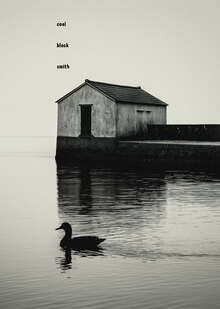Ребрендинг бренда уходовой косметики глазами AI
Работа показывает, как искусственный интеллект способен преобразить существующий проект, изменяя его айдентику и добавляя новые детали. В качестве основы был использован проект второго курса, посвящённый бренду уходовой косметики Noon Moon.
Noon moon — это бренд уходовой косметики с spf защитой, отличительной чертой которого являются средства защиты от солнца для всех шести фототипов кожи, потому что каждому из них необходим свой уход.
ИСХОДНЫЙ ПРОЕКТ (ссылка на проект)



РЕБРЕНДИНГ ГЛАЗАМИ AI
Логотип

Цветовая палитра и шрифтовое решение
Носители
(все изображения сгенерированы с помощью сервиса Freepik Ai Suite)

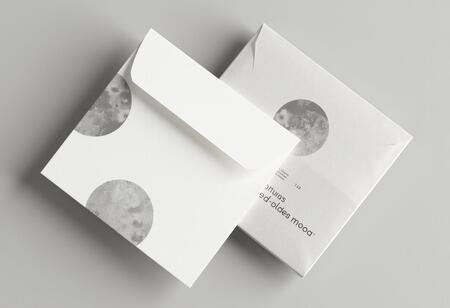



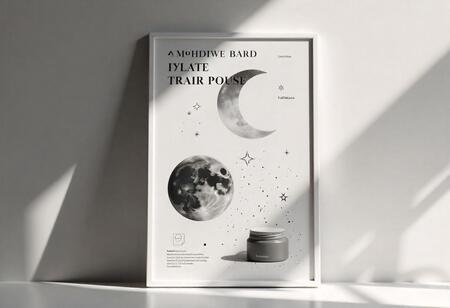


Упаковка


promt for left pic: generate a retail point in a cosmetics store, where minimalist cosmetic jars of a beauty brand «noon moon» are displayed on the shelves, use grayscale colors
prompt for right pic: generate a retail point with seller in a cosmetics store, where minimalist cosmetic jars of a beauty brand «noon moon» are displayed on the shelves, use grayscale colors